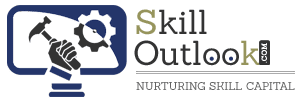In this day and age, content over the web has boomed. More and more people have flocked to creating content, especially over social media. Video content creation has seen a significant uptick with increased internet connectivity, and affordable smartphones will be good optics. So we thought, why not write an article about some of the best video editors out there in the market for Mac which would help our content creators touch finesse to the art of video content creation. So let us just cut to the chase.
InVideo
InVideo is a powerful web-based video editing tool that can be used across Mac OS and Windows with any compatible browser. Although folks over at InVideo recommend Chrome as it’s the most optimised for it. InVideo is the best Online Video Editor and you will love it.
It has over 2000 templates; you can add voice-overs, text-to-speech, add visual effects, and much more. For user assistance, they have added plenty of tutorials. It has the world’s first intelligent voice assistant, suggesting changes to animatIons, colours, text alignment, and many more.
The best part is it’s free to use with all editing tools available to each user. However, they have a subscription-based model that does away with 60 videos per month and the watermark.
Adobe Premiere Pro CC
Adobe Premiere Pro CC is one of the most popular video editing software out there. Unfortunately, at the same time, it’s one of the most expensive ones too. Its video editing tools are powered by Adobe Sensei and are closely integrated with adobe’s other offerings like After Effects, Adobe Audition, and many more third-party extensions.
It’s an easy-to-use tool with great features to collaborate on the same project without duplication. It provides a plethora of customisations and generates high-quality video renders. With its plug-ins and templates, the whole process is simplified. You can even remove video background online for free with Adobe Express, simplifying the entire editing process.
Apple Final Cut Pro
With its peculiar interface and magnetic timeline, video editing style Final Cut Pro is a favourite in this list. It offers an intuitive way to add and organise clips wherein other clips just disappear into the background. Apple itself has built it (if that wasn’t obvious enough); hence it’s highly optimised for Mac OS, especially with the new M1 chip offerings.
It can be used by prosumers and consumers alike. Final Cut auto crops your video for social media platforms. Also, you can download third-party plugins to add to the feature richness it provides. Users have developed a liking for its one nifty feature, autosave! You can download it from Mac App Store for $300.
DaVinci Resolve 17
DaVinci Resolve 17 has come a long way since being just a colour grading tool. The thing that puts Davinci on this list is the Free version of the editor. It offers video export in 4k 60fps along with colour correction, audio post-processing, and motion graphics.
You can upgrade to the studio version by paying a one-time fee of $295. This allows multi-user collaboration. In addition to that, you get 3D tools, FX, render at 120fps up to 32k. However, it takes a while to get used to its user interface. However, Blackmagic(developer of DaVinci Resolve 1) has promised free upgrades for licenses users for a lifetime. That’s goodwill!
Camtasia
Camtasia is a video editor and a screen recorder at the same time. This editor is a blessing for educators and e-tutors. We say so because it allows users to embed surveys and quizzes. In addition, it provides integration with PowerPoint and web camera capture. It also offers a myriad of transitions, FX tools, and themes to add. Moreover, with professional finesse to your video. Finally, its audio library comes in handy while picking royalty-free music for the video.
It offers a free trial post which one has to pay $250 for further use. It’s compatible with both Mac OS and Windows.
Adobe Premiere Elements
Premiere elements is a lite version of premiere Pro cc, which allows basic to intermediate-level edits. Like premiere, Pro elements is also powered by Adobe Sensei AI technology, which guides and assists the user through video editing, although it lacks depth. Premiere elements allow you to colour photos and its motion tool is pretty slick as well. Adobe offers a 30-day free trial post which you would have to pay a one-time fee of $99 until you upgrade.
iMovie
Consider this to be a younger brother of Final Cut Pro. iMovie comes bundled with your MAC for free. So it’s perfect for novice editors and hobbyists. At the same time, apart from basic video trimming, sequencing, and audio addition, it offers a decent amount of transitions, visual effects, colour matching, and audio isolation. It even allows you to export in 4K resolution up to 60fps. It won’t give an exact professional-grade result, but it does work for the average consumer.