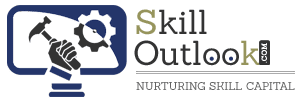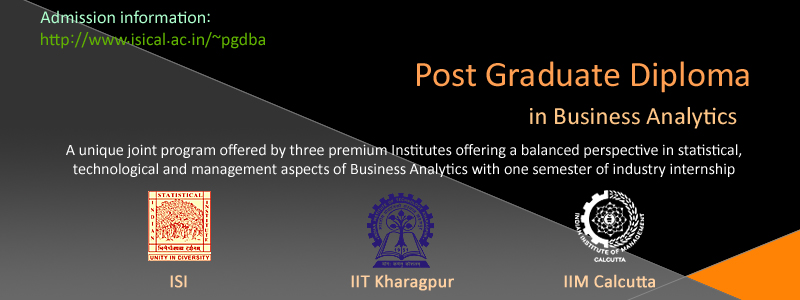Using color in data visualization is extremely powerful. The human brain processes color differently than other visual information, allowing color to grab attention, convey meanings, and reveal insights in data. By leveraging color theory data visualization principles and human visual perception, we can make conscious color choices that make our data presentations clearer, more appealing, and easier to understand.
This article will explore why using color in data visualization is impactful, give tips for choosing color palettes, and explain how to use color intentionally to create more effective data visualizations.
How our brains react to color
The human eye contains receptors called cones that are specialized to detect different wavelengths of light, which our brains interpret as color. When we look at colorful data visualizations, the interplay between these cone cells and portions of the brain, like the visual cortex, allows us to quickly grasp concepts like quantities, relationships, patterns, and more. This speeds up and improves understanding and recall.
Research shows that using color in data visualization allows the color visual pathway to process information 60,000 times faster than text. We can absorb a colorful infographic almost instantaneously, but it may take much longer to interpret the same data presented numerically or in a table. Color also activates the emotional processing areas in our brains, lending visualizations more power to inspire, provoke, or motivate. Leveraging what neuroscience reveals about human color perception can massively upgrade dull charts into impactful data stories.
Significance of using color in data visualization
In data visualizations, color takes on exceptional meaning and usefulness. Using color in data visualization can be helpful in significant ways:
- Direct focus and attention
- Communicate connections and patterns
- Encode categorical differences or quantitative values
- Inspire emotion and provoke reactions
- Increase recall and memorability
However, inappropriate, overly complex, or distracting color use can also obscure data, introduce unintended meaning, or turn viewers away. Context, expectations, cultural associations, and even color blindness mean color choices require care and intent to be effective. When used skillfully, color schemes data visualization transforms plain data into vivid narratives that captivate and enlighten.
Tips to choose colors for data visualizations
The key to coloring data well is understanding the message you want to convey and the basics of human visual perception. Follow these tips when selecting palettes:
1. Analyze collected data insights
Carefully study your dataset to identify the most salient points and relationships you want to showcase. Are there inflection points, striking highs/lows, or changes to call attention to over time? Know what story you want the colors to tell before deciding which hues will symbolize what.
2. Understand your data scale
Consider if the data is categorical, sequential, or diverging. Categorical data suits bright, differentiated hues, while sequential works better with a single hue shifted in lightness. Diverging scales might sweep from one color to two extremes through lighter/darker variations. Match scheme to scale.
3. Limit color variations
Humans can comfortably distinguish 7-12 discrete color changes. Beyond that, it breeds confusion. Restrict the number of meaningfully different colors used to significant categories in the data for clarity.
4. Group similar data
Use the same colors consistently across visualizations to denote the same meaning. For example, always encode “Sales” as blue bars no matter the chart. This develops intuitive comprehension of relationships across data views.
5. Be consistent
Follow cultural color conventions whenever they align with context. For example, red hues denote deficits or losses since they signal danger for most audiences. Consistency with user expectations aids fast interpretation.
6. Create your palette
Select underlying hues adjacent to the color wheel for harmony and vibrance. Test palettes across visualization types where colors will be seen beside other graphic elements to ensure sufficient contrast.
7. Decide background color
Set the tone and heighten color contrasts using black, white, or grey canvas colors to frame brighter data hues. But ensure data colors remain distinctly visible against the base.
8. Use online tools
Use the sophisticated online data visualization color palette generators to experiment with color combinations aligned to dataset needs. Tools abound to convert colors for people with common types of color blindness as well.
Conclusion
Data visualizations represent a unique communication opportunity to explain what numbers signify and why those insights matter. When designed intentionally, color choices steer data explanations, transforming sterile charts into impactful graphics that inspire action. By rooting decisions in the powerful perceptual processes colors activate and refinements enabled by color theory principles, even simple visuals become engaging narratives conveyed through color. Our data stories and their impact become richer as color takes on a more meaningful dimension. We hope that you’ve understood how beneficial it is to use color in data visualization.