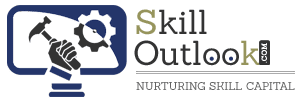Even if you keep track of your performance in a paper journal and only accept written assignments in printed form, it’s safe to assume that you have to use at least one web application from Google – whether it’s the Google Chrome browser or the Google Drive cloud storage, or Documents or Tables. One of the powerful features of all these applications is the support for the integration of external services, which allow you to expand and supplement the standard functions with new tools.
We bring to your attention a selection of extensions and applications for Google services that will be useful to the teacher for organizing training, creating and demonstrating materials and communication.
Extensions are third-party add-ons that complement and extend the functionality of Google services.
Applications are independent services and applications with full functionality that integrate in a certain way with one or more Google services, for example, easy grade calculator.
1. Organization and control of work performance:
Doctopus
Type: Extension for Google Drive, Google Sheets
If you accept and store student work on the Google Drive cloud service , this education-oriented add-on for organizing, managing and monitoring assignments will be indispensable for you.
To start working with the extension, the teacher creates a spreadsheet-register with a list of students’ names and their electronic mailboxes. Based on this list, the application generates a folder structure in which the teacher can quickly create, distribute among students, accept and evaluate any documents or assignment templates. Depending on the planned task type and format, you can create:
- separate copies of the same document for individual tasks;
- differentiated tasks – copies of documents for the performance of individual tasks, which are distributed according to certain criteria (for example, according to the level of knowledge of students);
- tasks for working in groups;
- a joint copy of the document for collective work.
Possibilities :
- mass creation of tasks according to a template;
- management of access to tasks and setting of tasks;
- tracking the progress of work;
- evaluation of works and keeping records of success;
- offering corrections and providing feedback.
2. Work with documents: Kami Extension
Type: Google Chrome browser extension
Kami is a free tool for adding marks and annotations to documents of any format – including PDF. With the help of this extension, you can write, underline, add notes, drawings and other markings on the pages of scanned documents and images.
Opportunities
- Automatic synchronization and saving of files on Google Drive;
- Text recognition function of scanned documents;
- Convert files to PDF format;
- The possibility of joint work on the document.
3. Visualization: Lucidchart Diagrams
Type: Google Chrome browser extension
A powerful tool for building diagrams, charts and graphs. In addition to flowcharts, Venn diagrams, mind maps, organizational charts, process visualizations and other most common types of graphs, you can quickly create the following types of visualizations based on a ready-made template:
- historical chronology;
- family tree;
- plan of an essay or research paper;
- SWOT analysis table;
- dictionary map;
etc.
Possibilities :
- Collaborative work on visualization in real time;
- Group chat and commenting;
- Project version control and change history review.
The created visualization can be exported to PDF, PNG or JPG formats, inserted into a web page, into a presentation slide, or shared on social networks.
4. Video presentation: CrankWheel Screen Sharing
Type: Extension for Google Chrome
A simple and easy-to-use extension allows the teacher to turn the computer into a virtual projector and broadcast images from his own screen to students’ devices in real time. You can broadcast your entire screen, an individual application—for example, PowerPoint with a presentation open in it—or an individual browser tab.
There is no need to install the extension to watch the demo – students just follow the link generated for each video session.
CrankWheel Screen Sharing can be used both for non-auditory classes such as remote lectures, webinars or consultations, and in the classroom – for example, for a visual explanation of the material.
The free version of the extension allows you to host up to 15 broadcasts per month for an unlimited number of participants.
Opportunities
- Video recording of the broadcast;
- Giving you remote access to control your screen.
5. Mail: Yet Another Mail Merge (YAMM)
Type: Extension for Google Sheets
If you have to regularly send mass emails to different groups of students or colleagues, the Yet Another Mail Merge extension will help simplify and speed up the process of creating mailings. As an address book for mailing, you can use a Google Sheet table with a list of email inboxes, contacts from Google Сontacts and other services. You can also enter addresses manually just before sending.
It is also convenient that YAMM recognizes the drafts stored in your Gmail mailbox and allows you to use them as templates for mailings. That is, you can create “blanks” for typical letters, save them as drafts, and use them to send mass messages.
The extension allows you to personalize messages using custom labels with table column names. For example, if the user table has a column with the name Name and a list of recipient names, and in the letter template he specifies <<Name>>, each recipient will receive a letter in which instead of the <<Name>> label, his own name will stand.
In addition, the application allows you to track the status of all the messages you have sent – for example, you can find out when exactly the addressee opened the received letter.
6. Grading Assistant: Transfer grades
Type: Extension for Google Chrome
Grading Assistant: Transfer grades is an efficient extension that automates the process of transferring grades between platforms. It saves time, ensures accuracy, and offers convenience to educators. With just a few clicks, grades can be exported from one system and seamlessly imported into another. This eliminates manual errors, improves efficiency, and allows teachers to focus on providing valuable feedback to students.
Grading Assistant: Transfer grades offers several opportunities for educators:
- Time-saving: The extension automates the process of transferring grades, saving educators significant time and effort. This allows them to allocate more time to other important tasks, such as lesson planning or personalized instruction.
- Accuracy: By eliminating manual entry, Grading Assistant: Transfer grades minimizes the risk of human errors, such as typos or miscalculations. This ensures that grades are accurately transferred, maintaining the integrity of the grading system and providing fair evaluations to students.
- Seamless integration: The extension is compatible with various platforms and file formats, providing flexibility and convenience. Educators can easily export grades from different systems and import them into their preferred applications or spreadsheets without any compatibility issues.
- Streamlined workflow: With the automated transfer of grades, educators can streamline their grading process. This enables them to quickly and efficiently assess student performance, provide timely feedback, and identify areas for improvement.
- Improved teaching practices: By saving time and enhancing accuracy, Grading Assistant: Transfer grades enables educators to focus more on improving their teaching practices. They can dedicate their efforts to developing engaging lesson plans, implementing effective instructional strategies, and supporting student learning.
7. Google Scholar Button
Type: Extension for Google Chrome
This small extension adds a button to the Google Chrome browser for quick access to the Google Scholar search engine . With its help you can:
- search the full text of a scientific publication online. To do this, you need to highlight the title of the publication, excerpt or call to which you found on the web page, and click on the button.
- have quick access to searching in Scholar.
- format the citation of the found source (the extension supports MLA, APA, Chicago, Harvard, Vancouver formats).