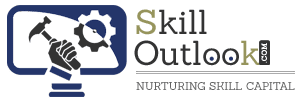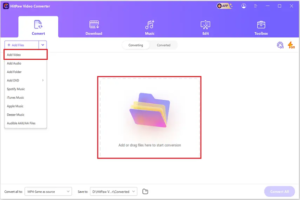Do you have problems changing the format of your videos to fit a particular device or platform you are using? Are you looking for any video converter that is also extremely fast, efficient yet easy to handle? Worry not, because you can turn to the HitPaw Video Converter.
Let’s discuss the features, capabilities, and user experience of using the HitPaw Video Converter
Part 1: What is the HitPaw Video Converter?
HitPaw Video Converter is an easy-to-use, versatile piece of software that easily converts video files into over 1000 different formats. Made by HitPaw, it is a one-stop solution for all your conversion needs.
This free Video Converter can convert videos to be played across various devices, edit and share clips on the internet, and download and save videos from streaming platforms, with just a few clicks.
Both Windows and Mac systems are supported and can play all the popular video codecs and container files, you can name MP4, AVI, MOV, MKV, FLV, WMV, etc. It allows for the conversion of smartphones, tablets, gaming consoles video sharing, and social media sites.
Part 2: How Many Formats Can HitPaw Convert?
The HitPaw Video Converter is compatible with over 1000 input and output video/audio formats and supports converting videos for playback across a wide range of devices and platforms. Check out its extensive format support below:
Output Formats Supported
| Format |
Devices/Platforms
|
| MP4 | Smartphones, Tablets, Computers, Smart TVs, Social Media |
| AVI | Traditional Media Players, Some Smart TVs |
| MOV | Apple Devices, Video Editors |
| MKV | Home Media Centers, Smart TVs |
| WMV | Windows Media Player, Game Consoles, Apps |
| FLV | Online Video Platforms |
| 3GP | Older Mobile Phones |
| ASF | Media Apps and Players |
Input Formats Supported
| Format |
Devices/Sources
|
| MP4 | Smartphones, Cameras, Screen Captures |
| AVI | Camcorders, Media Files |
| MOV | Apple Devices, Video Editors |
| MKV | Modern Cameras and Phones, Blu-Ray |
| WMV | Windows Captures, Other Converted Videos |
| FLV | Online Streams and Downloads |
| 3GP | Old Mobile Phones |
| TS | Satellite Set-Top Boxes |
| VOB | DVDs, Data Discs |
Social Media Platforms
Facebook, Instagram, Twitter, YouTube
Devices
iPhone, iPad, Android Mobiles, Gaming Consoles, Media Streamers, Smart TVs and more.
Part 3: Key Features of HitPaw Video Converter
HitPaw Video Converter packs a host of advanced features that enable seamless video conversion and editing capabilities. Let us look at some of its most impressive features:
A) Convert Videos Between 1000+ Formats
At the core, HitPaw allows transforming videos between more than 1000 input and output formats covering all the popular codecs. You just add the video files, select the target format, and HitPaw handles the process automatically retaining high quality.
Formats ranging from legacy types like AVI to the latest ones like H.265 are supported. This breadth of format compatibility makes the HitPaw Video Converter a versatile choice.
B) Download Videos from 10,000+ Sites
The built-in video downloader inside HitPaw expands its capabilities allowing users to directly download videos from over 10,000 online streaming sites and platforms. These cover all the leading video hosting sites like YouTube, Facebook, and Twitter as well as regional platforms.
Downloaded videos can be saved on your computer or even directly converted into other formats by the HitPaw converter eliminating the need for intermediate steps.
C) Batch Convert Multimedia Files
For users needing to convert multiple video files, HitPaw delivers excellent batch-processing capabilities. You can queue up multiple video files for conversion to the selected output format and HitPaw will handle them sequentially.
This batch conversion ability makes HitPaw an ideal choice for users working with large video libraries across different legacy formats that need to be converted to modern ones for today’s devices.
D) Remove Noise from Audio
An advanced audio cleanup feature in HitPaw enables removing unwanted background noise from the audio stream within videos. You can dial up the noise reduction levels to retain only the core audio components like voices or music.
Part 4: How to Use HitPaw Video Converter
Using the HitPaw Video Converter for routine video conversion tasks is extremely simple even for novices and first-time users. Let’s see how to convert a sample MP4 video into the AVI format:
Step 1) Launch the HitPaw Video Converter application and click on the Add Video button to import your MP4 video file. You can also directly drag and drop video files into the interface.
Step 2) From the output format options at the bottom right corner, select AVI as the target conversion format. Adjust encoding parameters if needed.
Step 3) Enable Hardware Acceleration by clicking on the tab at the top right corner. This leverages your computer’s GPU for blazing-fast video conversions.
Step 4) Finally click the Convert button at the bottom to begin the MP4 to AVI transcoding process.
The software will now convert the video to high-quality AVI format retaining the highest quality and all metadata. The conversion happens swiftly thanks to hardware acceleration.
Within minutes, your output AVI file is ready! HitPaw makes video conversion as easy as 1-2-3.
Part 5: HitPaw Online Video Converter
In addition to the Windows software, HitPaw offers an online video converter accessible directly through any web browser for quick edits and conversions on the go.
The HitPaw Online Video Converter retains the core functionality of the desktop application – seamless convert video and audio files between over a dozen popular formats including MP4, AVI, WMV, MOV, FLV, and more.
Users can simply visit the HitPaw Online Converter site, upload or drag-and-drop their media files for conversion to their desired format, and then download the output file.
The supported input and output formats cover all widely used video and audio codecs. While the range is understandably narrowed compared to the desktop software, it meets the everyday media conversion needs of most users requiring quick edits or playback on different devices.
Unlimited batch conversions are enabled allowing a large number of files to be converted sequentially. The clean ad-free interface contributes to a smooth user experience comparable to the desktop application.
For Mac users, a native HitPaw Video Converter for macOS is also available bringing the same high-quality video conversion and editing capabilities tailored for the Apple ecosystem.
In summary, the online converter offers a handy readily accessible option for media conversion needs when on the go without needing any desktop software installs while the macOS app caters specifically to Apple users – together complementing the main Windows program.
Part 6: What Users Say About HitPaw Video Converter
With an impressive rating of 4.5/5.0 based on over 5700 user reviews on the independent software analysis site SafeDownloading, the HitPaw Video Converter ticks most boxes for consumers with its versatile video conversion capabilities.
Let us look at what long-time users particularly appreciate:
Simple and Intuitive Interface
Most users find the HitPaw interface refreshingly simple, intuitive, and responsive. Core conversion tasks involve straightforward steps while advanced customization options provide finer control without overwhelming novices.
Drag-drop imports, format selection carousels, and progress bars provide visual guidance. Batch conversions simplify managing large video folders. Overall, it just works!
Blazing Fast Conversion Speed
Users are amazed by the conversion speeds of HitPaw leveraging modern software and hardware acceleration technologies. Enabling multi-threading and GPU encoding makes 4K/8K video conversions faster than real-time on capable computing hardware!
Conversions done in a few minutes could earlier take hours on older software. The speed-up makes bulk library conversions practical. Overall turnaround times to complete video projects reduce drastically.
Stellar Format Compatibility
The expansive format compatibility covering legacy, mainstream, and cutting-edge video/audio codecs is a boon for power users working with diverse file types and devices.
No more needing to install multiple one-off converters to handle stray file types! HitPaw handles practically anything you can throw without fuss.
Top-Notch Video Quality
Retaining video quality during conversions is vital. Users highlight that HitPaw’s advanced encoding engine preserves visual information through format changes – no artifacts, color shifts, or cropping!
Advanced settings provide control over conversion parameters for professional creators. The results are pixel-perfect videos.
Conclusion
The HitPaw Video Converter bags our recommendation for efficiently tackling video conversion needs for casual as well as professional users.
With format compatibility spanning 1000+ modern as well as legacy types, a blazing fast conversion engine leveraging GPU hardware acceleration, and customizable encoding settings yet an easy interface alongside bulk conversion capabilities – it aces all areas.