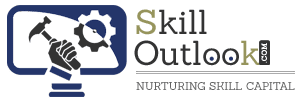Microsoft Excel is one of the most popular choices for data analysis. It is an all-in-one data management software that allows you to easily import, explore, clean, analyse and visualise your data.
It can handle large amounts of data, up to 1 million rows and 16,000 columns per worksheet, and perform basic and advanced calculations such as arithmetic, statistics, logic, and financial functions.
Additionally, Excel can create and customise charts, graphs, tables, and pivot tables to visualise and summarise data. It can also integrate with other file formats such as Word, PowerPoint, and Outlook and data from a variety of sources. It can also import and export.
For these reasons, there may be a need to convert PDF documents to Excel in many circumstances. Today, we will share the processes appropriate for this task.
Let us know the easy ways to convert PDF documents to Excel.
Why is using Excel better than PDF for accounting?
In a rapidly changing digital world, we must use our time efficiently. PDF files are proven to be good for presentation purposes, but their purpose is only to show data and not to perform analysis on it.
Converting PDF to Excel spreadsheets can save you time and help you avoid pitfalls that can reduce your productivity. Let’s learn how and why Excel is better for working with data:
- Rich Formatting: Excel allows extensive formatting options, including font styles, colours, borders, and cell merging, making it easy to present data attractively.
- Formulas and Calculations: Excel supports formulas and functions, allowing users to perform calculations, analyse data, and generate reports directly within the spreadsheet.
- Charts and Graphs: Excel provides built-in tools for creating charts and graphs to enhance data visualisation.
Converting a PDF essentially unlocks the data, making it readily available for further analysis, customisation, and integration into various software applications and databases such as Microsoft Excel and Google Sheets.
Convert PDF file to Excel spreadsheet
If you want to reorganise the data for further analysis, you must convert this PDF file into an editable format.
You can easily use online converter tools from your laptop or mobile by following these simple steps:
- Open the Adobe Acrobat Online PDF to Excel converter tool on your preferred Internet browser.
- Next, click ‘Select a file’ or drag and drop your PDF into the drop zone.
- Select the PDF you want to convert to Excel file format.
- Adobe Acrobat will then automatically convert your PDF to Excel.
- Sign in to download or share your newly converted Excel file.
With the help of this free online converter tool, you can convert any PDF to Excel in seconds. Acrobat transfers your PDF tables and other content into Excel rows and columns that you can edit to simplify your calculations.
Additionally, once you’re done making changes to your Excel file, you can convert it back to PDF to share with your contacts. This will make it easier to display your document and prevent the loss of important information.
Convert PDF documents to Excel and easily store and share your data
As we have shown and explained, it is not easy to change any file in PDF format. Also, PDF documents are not up to the task when it comes to editing a datasheet. For this reason, it may be mandatory to convert PDF documents to Excel format in many places.