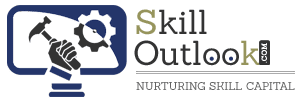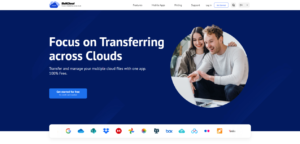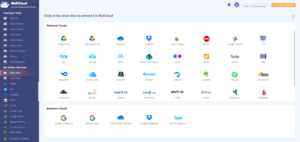Preface
In today’s digital age, cloud storage has become an indispensable tool. Whether you’re a professional juggling work documents or a photography enthusiast storing precious memories, cloud services offer a convenient and secure way to access your files from anywhere. However, the allure of free storage space can often lead us to accumulate accounts across various cloud providers like Dropbox, Google Drive, and OneDrive. This creates a new challenge: managing these scattered digital havens.
Imagine the frustration of logging into different cloud platforms just to locate a specific document. Valuable time gets wasted navigating unfamiliar interfaces, and the constant login fatigue can be a real headache. This is where MultCloud steps in, acting as your personal cloud management maestro, bringing order to the chaos.
The Solution: MultCloud – Your Cloud Management Maestro
MultCloud is a revolutionary cloud storage manager that acts as a central hub, consolidating all your cloud drives into a single, user-friendly interface. No more switching between multiple platforms! MultCloud seamlessly integrates with a vast array of popular cloud services, allowing you to access, manage, and synchronize your files effortlessly.
The days of figuring out perplexing interfaces unique to every cloud provider are long gone. With MultCloud’s simple and user-friendly interface, managing your combined cloud storage is a breeze. You can finally put an end to the annoyance of searching through many platforms for files when you use MultCloud.
Unveiling MultCloud’s Magic: A Step-by-Step Guide
1. Signing Up for Seamless Cloud Management
With MultCloud, getting started is as simple as one, two, and three! You can choose to subscribe to a subscription plan for even more storage and capability, or you can create a free account that gives a good number of cloud management capabilities.
2. Adding Your Cloud Drives: Building Your Unified Cloud Ecosystem
The next step involves adding your individual cloud drives to MultCloud. This process is incredibly straightforward, and MultCloud provides clear instructions to guide you through integrating each service. Once connected, you’ve essentially built your personalized cloud ecosystem, bringing all your storage resources together under one roof.
MultCloud boasts compatibility with a wide range of popular cloud storage services, including:
Dropbox, Dropbox Business, Google Drive, Google Workspace, Google Photos, iCloud Photos, iCloud Drive, OneDrive, SharePoint Online, OneDrive for Business, MEGA, Flickr, Box, Box for Business, pCloud, Amazon S3, Wasabi, SugarSync, 4shared, Icedrive, Evernote, CloudMe, Cubby, MyDrive, WEB.DE, Yandex, HiDrive, MySQL, Egnyte, Putio, Backblaze, MediaFire, ownCloud, ADrive, Baidu, even NAS, WebDAV, FTP/SFTP, Shared with me and Shared Drive.
3. Mastering Cloud Sync with MultCloud
Now comes the magic: cloud sync. MultCloud offers additional customization options to fine-tune your cloud-to-cloud sync experience. Here’s how:
- One-way Sync: This option ensures the selected folder from the source cloud is always mirrored in the destination cloud. Any changes made in the source folder will be reflected in the destination, but not vice versa.
- Two-way Sync: This is ideal for keeping files constantly updated across both cloud drives. Any modifications made in either the source or destination folder will be automatically synced across both platforms.
- Real-time Sync (Premium Feature): This premium feature provides instant synchronization, meaning changes are reflected immediately across all connected drives.
You need to choose the appropriate cloud sync mode, and specify the source and destination, then click “Sync Now” to initiate the task.
Note: For ultimate convenience, MultCloud allows you to schedule automatic cloud syncs. This means you can set it up once and forget about it, ensuring your files are always kept up-to-date across all your cloud storage platforms. No more manual updates, just effortless peace of mind.
Advanced Features for the Power User
MultCloud caters not only to basic cloud management needs but also offers a range of advanced features for the power user:
- Task Scheduling: Take automation a step further by scheduling specific cloud tasks like transfers or syncs to run at designated times. This allows you to optimize cloud management around your workflow for maximum efficiency.
- Cloud Transfer: Need to transfer data from cloud to cloud? MultCloud’s cloud transfer feature makes it a breeze. Effortlessly move your files between platforms without any hassle, ensuring a smooth transition.
- Cloud Explorer: With MultCloud’s extensive cloud explorer, you may get a bird’s-eye perspective of your combined cloud storage. You may explore all of your files from several cloud drives in one convenient spot with this user-friendly tool, which makes file management and organizing easier.
- File Sharing: Collaboration is key in today’s world. MultCloud empowers you to easily share files stored across your various cloud drives with colleagues or friends. Simply generate a shareable link and grant access permissions, fostering seamless collaboration without the limitations of individual cloud platforms.
Security Matters: Keeping Your Data Safe with MultCloud
Security is paramount when dealing with sensitive data in the cloud. Here’s how MultCloud prioritizes your information:
- Secure Login: MultCloud utilizes industry-standard encryption protocols to safeguard your login credentials. This ensures your account information remains protected from unauthorized access.
- Data Transfer Encryption: Data security goes beyond logins. MultCloud encrypts your files during transfer between your cloud storage platforms. This additional layer of protection ensures your data remains confidential throughout the synchronization process.
- Two-Factor Authentication: For an extra layer of security, MultCloud offers two-factor authentication. This requires a secondary verification step beyond your password, making it significantly harder for unauthorized individuals to access your cloud storage.
MultCloud vs. The Competition: Why Choose the Cloud Master?
While MultCloud isn’t the only player in the cloud management game, it stands out for several compelling reasons:
- User-Friendly Interface: Taking care of the cloud shouldn’t be difficult. No matter your level of technical experience, MultCloud’s user-friendly interface makes it simple to use. This contrasts sharply with several rivals that have intricate and perplexing user interfaces.
- Benefits of the Free Plan: You may experience the power of cloud management without breaking the bank with the comprehensive features offered by the free MultCloud plan. For people or companies with minimal needs for cloud storage, this is ideal.
- File Size Limits: Some cloud management services impose limitations on file sizes, hindering your ability to transfer large data sets. MultCloud offers greater flexibility, allowing you to synchronize even large files effortlessly.
Conclusion: Embracing Effortless Cloud Storage with MultCloud
By now, you’ve hopefully grasped the magic of MultCloud. It transforms juggling multiple cloud storage accounts into a seamless and streamlined experience. Say goodbye to scattered files, confusing interfaces, and constant login fatigue. MultCloud empowers you to:
- Centralize your cloud storage: Utilize a single, easy-to-use interface to access and manage all of your cloud drives.
Set up cloud syncs automatically: To guarantee that your files are constantly current across platforms, schedule automatic data transfers.
Take use of strong security features. Your data is protected with industry-standard encryption and two-factor authentication. - Leverage advanced functionalities: Explore features like cloud transfer, task scheduling, and file sharing for ultimate cloud management mastery.
MultCloud provides a solution that meets your demands, regardless of your level of experience with cloud computing or data management. MultCloud is the obvious choice for simple cloud storage synchronization because of its user-friendly interface, advantages of its free plan, and versatility in managing large files.