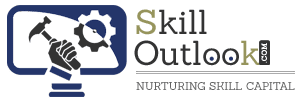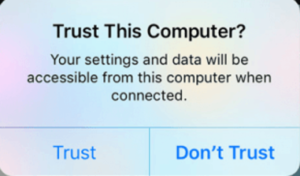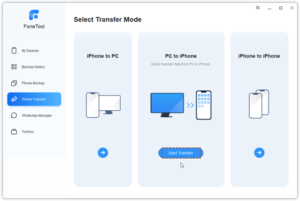Music has become an important part of our lives. And your favorite music, which is available on many devices, may be important for entertainment and productivity. Whether you are looking for a backup of your music library, or simply transfer your favorite music to your computer. Copying music from iPhone to computer may seem like a terrible job.
Fortunately, with the right tools, this process is smooth and efficient. In this guide, we will show you a powerful iPhone to Windows PC transfer tool, as well as step-by-step instructions of how to copy music from iPhone to computer.
FoneTool – Your iPhone Transfer Solution to PC
Fone Tool is a leading solution for iPhone transfer and data management designed to meet users who are looking for an easy, reliable and efficient way to transfer music, images, videos, and other data from iPhone to PC.Focus on simplicity and functionality. FoneTool has positioned itself as a tool for everyone who wants to manage iPhone data without any difficulty.
The main features and advantages of FoneTool
User-friendly interface: FoneTool has an easy-to-use interface that allows users who are not used to technology to navigate easily through its features.
Fast and reliable transfer: With FoneTool, you expect fast data transfer speeds and reliability, so your music files will be quickly transferred and without errors.
Transfer multiple file types: In addition to music, FoneTool creates a wide range of tools for all your needs, allowing you to transfer photos, videos, contacts, etc.
Transfer files with no data loss: FoneTool ensures that your data is not affected during the transfer process and guarantees that your valuable music library is not destroyed.
Compatibility: FoneTool is compatible with some iPhone and iOS versions. To make sure that your device benefits from the feature.
Now dive into the phase of using FoneToool to copy music from your iPhone to PC.
How to Copy Music from iPhone to PC via FoneTool
Step 1: Download and Install FoneTool
The first step is to download and install Fonetool to your PC. You can freely download FoneTool from its official website. After downloading, follow the instructions on the screen to complete the install process.
Step 2: Use USB to connect iPhone to PC
Connect your iPhone to PC using USB. Make sure your iPhone is unlocked and you trust the computer. FoneTool will automatically detect your iPhone when connecting.
Step 3 : Select the “iPhone to PC” transfer option
In the main interface, you will see several options. Select the “Phone Transfer” option, then “iPhone to PC” and start the process of copying music files from your iPhone to your PC.
Step 4: Select the music file to transfer.
FoneTool displays all types of transferable data. Choose the “Music” type to display all music files on your iPhone. You can select each song or all to transfer all the music libraries you’d like to transfer to computer. Click “OK” to confirm.
Step 5: Start the transfer process.
After selecting the music file you want to transfer, you can optionally choose a destination from “Transfer Settings”, click the “Start Transfer” button. Now, FoneTool will start copying the selected music file from your iPhone to your PC. You can see the progress on the screen.
Step 6: Transfer completes
A message will prompt when the transfer completes. Unplug your iPhone from computer, and you now have access to your music files on your PC.
Conclusion
As a summary, FoneTool offers a powerful and easy-to-use solution for transferring music from your iPhone to your PC.The combination of speed, reliability and comprehensive features is the perfect choice for anyone who wants to manage their iPhone data efficiently. Backup your music library or simply make sure your favorite music is available on your PC to send files freely to space on your iPhone. FoneTool provides the perfect tool for this task.
Besides, FoneTool is not a music transfer tool. It is a comprehensive solution for all your needs to manage your iPhone data.Various functions and advantages. FoneTool ensures that your information is always in safe hands. We also offer peace and comfort. Download FoneTool, and have a try.