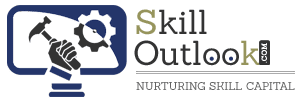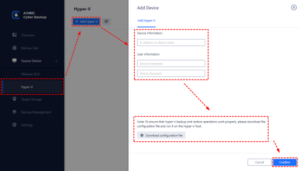In an age when information is a critical asset, the security and availability certification of Hyper-V Virtual Machines (VMs) is all the more important. AOMEI Cyber Backup offers a powerful solution to protect the Hyper-V VMs, allowing business to be warm and flexible in operation.
The role of backup in managing Hyper-V VMs
Hyper-V, a leading virtual simulation platform from Microsoft, enables to enhance their IT infrastructure by running multiple VMs on a single physical server. This not only improves resource use, but also reduces operating costs. However, VM reliance also creates vulnerabilities. As data loss or corruption can severely affect business operations. Using a reliable backup solution is critical to data protection and business continuity.
The main benefits of using AOMEI Cyber Backup
AOMEI Cyber Backup is a specialized backup software developed to protect and manage data across virtual environments, particularly Hyper-V. It provides an all-encompassing solution for backing up Hyper-V VMs, ensuring that businesses can recover quickly from data loss events and maintain uninterrupted operations. AOMEI Cyber Backup offers many useful and robust features such as:
- Easy-to-use interface: The user-friendly interface allows users to navigate and manage backups easily, even with limited technical expertise.
- Comprehensive Backup Options: Full and add-on backup support allows to choose the most appropriate approach according to their needs.
- Hot Backup: Make a backup without interrupting the running VM to ensure continuous availability.
- Flexible storage options: Backup to disk on machine, network storage or cloud services, providing flexibility in handling backups.
- Data security: Encryption and compression options ensure that backed up data is secure and adjusted for storage performance.
- Automatic Backup: Schedule backup timing to work automatically to ensure your information is always protected without interference from officers.
These benefits enhance the overall data protection capability of the Hyper-V environment, which reduces the risk of data loss and failure.
How to back up Hyper-V VM [Easy steps]
Hyper-V VM backup with AOMEI Cyber Backup is straightforward. Follow these steps to make sure your Hyper-V VM is protected:
- Device Binders: Access the AOMEI Cyber Backup web client, go to the source device > Hyper-V > + Add Hyper-V to add hosts, then click… > Bind Device.
2. Create Backup: Go to Backup Task > + Create New Task, then set the backup type, device, target, and schedule.
- Device: Select a VM on a Hyper-V host to back up a single backup.
- Target: You can choose to back up to an internal route or network route. The path used will be saved in the Favorite Storage for ease of selection.
- Schedule: You can choose to back up all of your data or add backups and automatically perform daily, weekly or monthly according to the frequency you specify.
- Archive: You can add AWS S3 storage and enable permanent storage features. Then this backup file will be saved in the S3 store.
- Start backup: You can choose to add a timetable and start backup immediately, or you can add a specific timeframe.
Tips: Configure Better Hyper-V VM Backup Strategy
Configuring a backup strategy is crucial to meeting your specific business needs. AOMEI Cyber Backup offers flexibility in defining backups to fit your organization’s goals. Here’s how to configure your backup strategies:
- Assess backup requirements: Assess the priority of the VM and specify the frequency and type of backup required.
- Configure Backup: Use AOMEI Cyber Backup to create and configure an evaluation-based backup. Choose between all backups or add-ons, and set automatic schedules.
- Backup destination selection: Decides the backup destination, whether on disk, network storage or cloud service, depending on storage availability and security considerations.
- Use Advanced Settings: Enables encryption, compression, and storage policies to enhance data security and optimize storage usage.
- Verify and modify: Regularly review backups and adjust settings as needed to ensure maximum performance and data protection.
Summary
AOMEI Cyber Backup enhances business potential with a comprehensive solution to enhance Hyper-V VM security and improve backup operations. Its flexibility and reliability make it an ideal choice for organizations that want to minimize risk and guarantee continuous data availability. With the use of Aomei Cyber backup, can confidently prove their operations in the future.