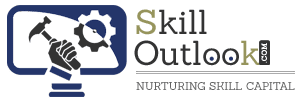Microsoft began its journey by first launching into the corporate world in 1985, but who would know that it will propagate to education, administration, business, and official purposes. MS Excel, which was solely used in some specific professional areas, has become a pivotal part of almost every aspect of life. It is pretty evident that similar operating programs have developed to compete, but nothing could have replaced Excel until today. If you want a new skill to leverage at work, learning how to analyze data in Excel with Excel formulas and tools will surely ramp up the expertise and efficiency.
MS Excel growing features still influence people to the extent that its popularity is bumping up day by day. So, you will agree that it is essential to have ‘Microsoft Excel training’ to rise in any professional field. This post has shared the ten most in-demand Microsoft Excel skills and where to learn them from.
PivotTables
PivotTables is one of the most versatile time-intensive skills to acquire Excel proficiency.
Benefits:
- Used to sort, count, total, or average data stored in a single spreadsheet, display them on a new table, or cut as you wish.
- You can drag and drop the relevant column data to create the table format you want.
- Automatically group matching data
- It gives simple summaries from a giant table
Where to find a Pivot table:
“Tables” section of the Insert tab, once you have a table of data.
Sparkline
A Sparkline is a mini chart in a worksheet that provides a visual representation of the selected data. Sparkline has the most significant impact when placed near its data.
Benefits:
- Show trends in a series of values, such as seasonal changes, economic cycles, or highlight maximum and minimum values.
- Can be displayed as lines or columns
- Can represent any negative values.
Where to find sparkline:
“Sparklines” section of the Insert tab.
Conditional Formatting
Conditional Formatting changes the color of a cell and its contents when given a specific condition. Content to be highlighted can have a different color than the rest of the content for easy identification.
Benefits:
Easy sorting and obtaining the required set of data by a few clicks
Where to find Conditional Formatting:
Home tab in the “Styles” section.
Flash Fill
It is the self-built memory of Excel that auto-populates your data when it recognizes a pattern.
Benefits:
- Simulating a single change done in one row and copies it to the rest.
- Quick and easy
Where to find Flash Fill:
Click Data > Flash Fill or Ctrl-E.
Charts
Charts help to display the data statistics in a more presentable manner.
Benefits:
- A creative way to present your conducted data analysis employing charts
- More pictorial than texts or tables
- Have more than 20 chart types for data display you collated using Vlookup.
Where to find Charts:
On the “Charts” section of the Insert tab.
Get insights into Microsoft Excel training for a better understanding and a successfully satisfying career. Once you master the skills, you are destined to stand out at the workplace or in academics.